Please follow the directions below to add a photo of your loved one to the DEA Faces of Fentanyl memorial exhibit.
Please use a laptop, desktop or tablet to submit the photo of your loved one. The photo submission process is not optimized for mobile devices.
Go to www.dea.gov/facesoffentanyl.
- Click Add a Photo.

- Enter your email address and click SUBMIT.
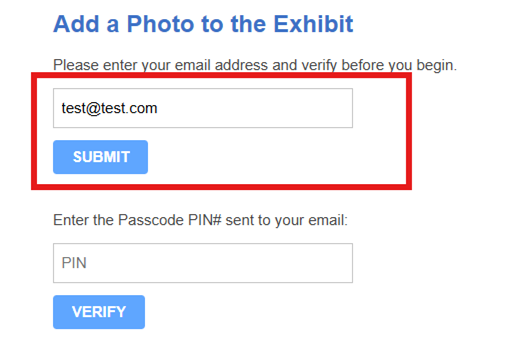
- You will receive a PIN number in an email to the address you provided. Enter that number and click VERIFY.
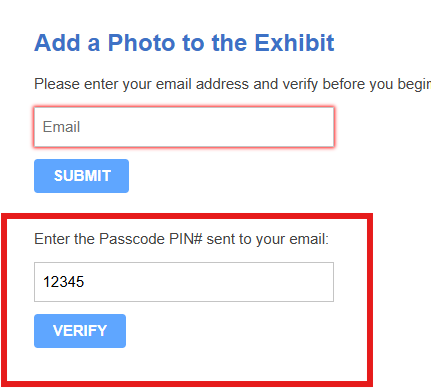
You will be redirected to the Add a Photo to the Exhibit page.
- Click the ADD/EDIT PHOTO icon.

- Click the Choose File button.
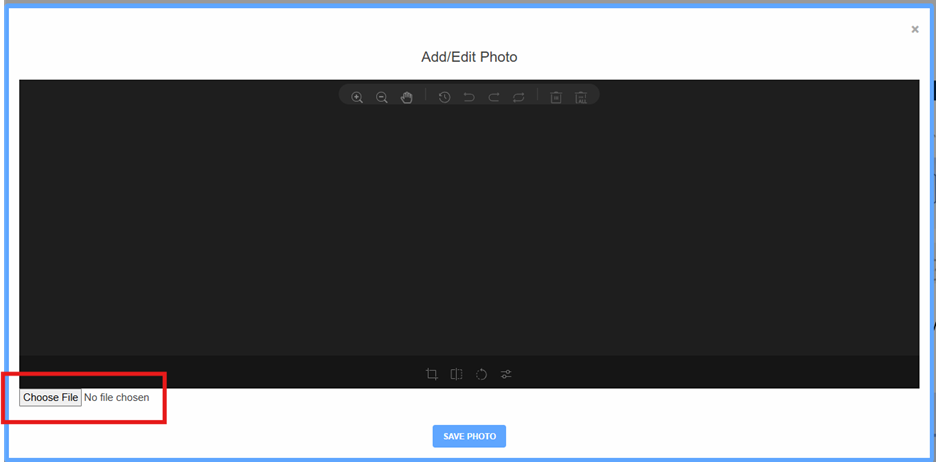
- Choose the file from your computer that you want to upload and then click Open.
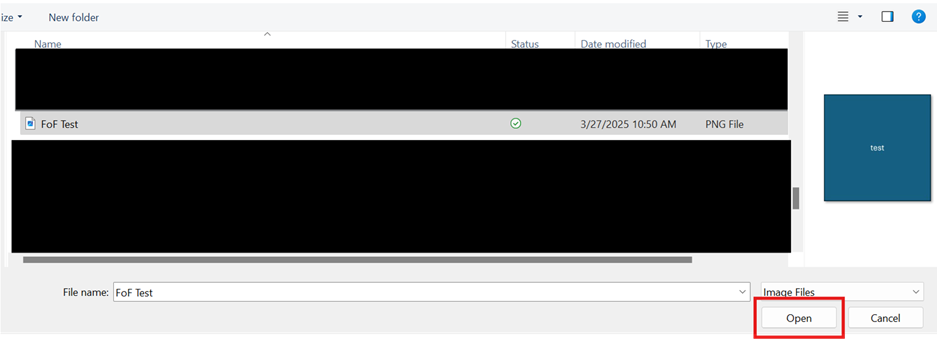
- Images display better if they are square. Follow these directions to edit the photo.
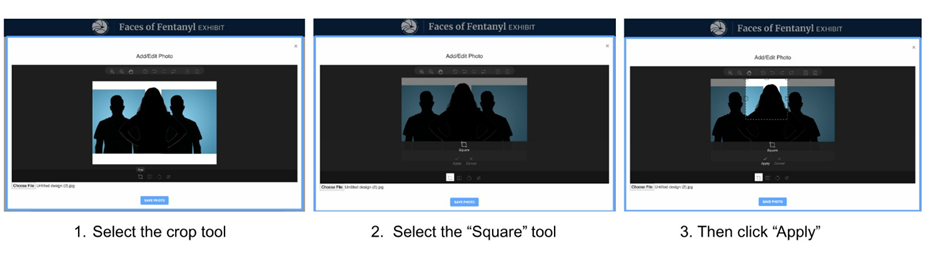
- When you are done, click “Save Photo.”
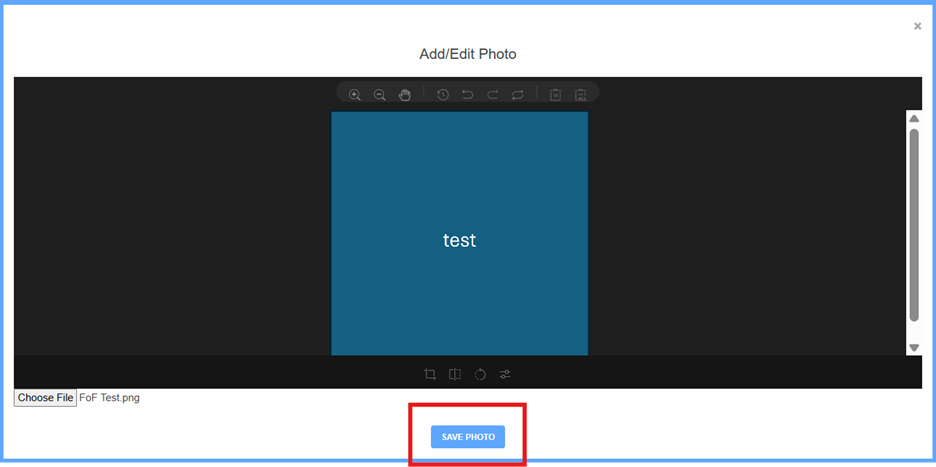
- Next, click on the Text Details icon.

Complete all the fields, except “Age Description, if less than 1,” unless it applies.
If you do not know the exact Date of Death, you can estimate, but do not leave this field blank.
When you are done, click Submit.
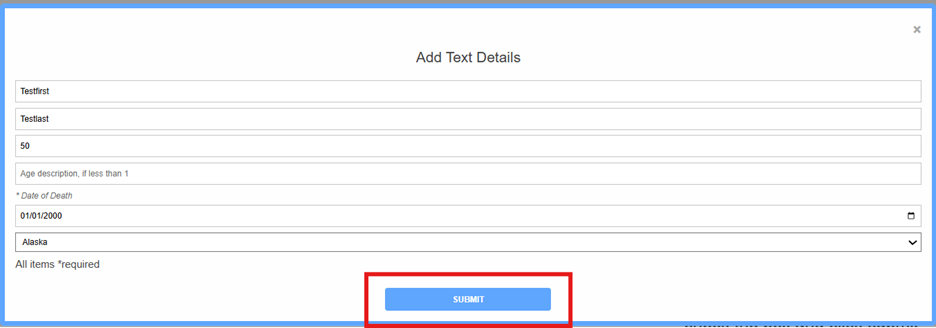
- Click the Preview icon.

- Review your entry to ensure it looks correct. When you are done, click the X at the bottom of the box.
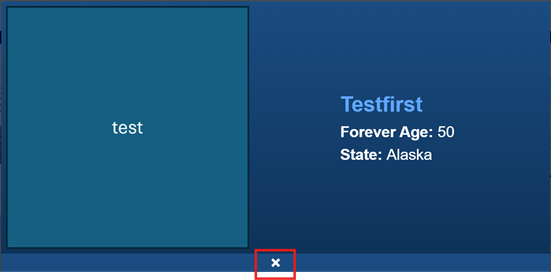
- If everything looks the way you want it to, read the Privacy Policy and then click the box above the words “I understand the Privacy Policy.”
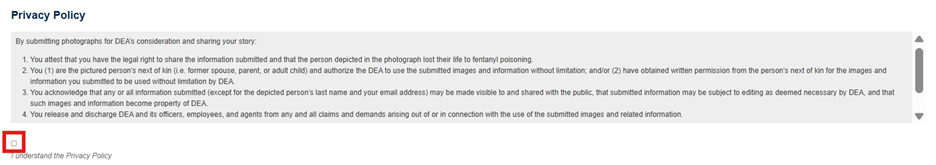
- Then, click the SUBMIT ENTRY button.
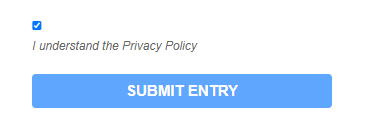
- Next you will see this message:
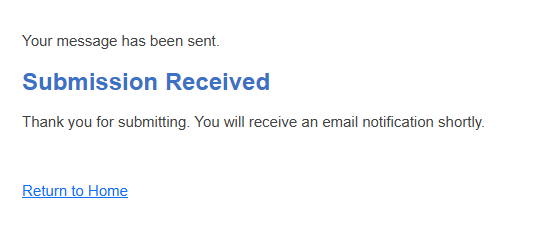
And then you will receive an email confirming that the submission was received.
- Unfortunately, due to the volume of submissions, it can take up to 10 business days before the photo appears on the online memorial exhibit. You will receive an email when it is approved.

